-
Posts
124 -
Joined
-
Last visited
-
Days Won
35
Content Type
Profiles
Forums
Blogs
Events
Posts posted by Eisenhauer
-
-
well that was funny again yesterday at the Heroes Unleashed event

-
// Mods Contents
NAME "Heroes Unleashed"
AUTHOR "Copyright (c)2008-2018 ApexMods. All Rights Reserved."
SUPPORT "www.HeroesUnleashed.net"
VERSION "1.0.1"
MULTIPLAYER "Server-Client"-
 1
1
-
-
-
-
-
Hello everyone , We Will be doing Heroes Unleashed Event next sunday i.e 2ndJuly at GMT 3 PM .
-
1. If Desert Siege or Island Thunder are not present, it is necessary
to install compatibility add-ons for Heroes Unleashed. You find
them included in the mod's "XTRAS" bonus content folder:
"Heroes Unleashed\XTRAS\HU Compatibility Add-Ons\"
2. Unpack the appropriate 7-zip archive(s), then install the resulting
mod folder(s) just like Heroes Unleashed (see QUICK INSTALL above).
Substitute any missing expansion with its corresponding mod, e.g.
if no expansions are installed, ACTIVE MODS should look like this:
ACTIVE MODS
HU - Missing Desert Siege
HU - Missing Island Thunder
Heroes Unleashed
3. Click ACCEPT to apply the changes (you will notice a brief delay),
then click QUIT and wait for the Ghost Recon application to exit.
NOTE: For all changes to take effect it is essential to quit and
restart the Ghost Recon game after altering mod settings.
4. Relaunch the game to play Ghost Recon: Heroes Unleashed.
NOTE: The compatibility add-ons allow playing Heroes Unleashed without
Desert Siege and Island Thunder, but they do not provide any of the
content included in the original expansions and cannot replace them.
-
 1
1
-
-
yes I know some who hang on Windows7, but in case of need there is Linux and recently I installed Steam and then Ghost Recon before it runs you have to activate Steam: Proton https://www.howtogeek.com/738967/how-to-use-steams-proton-to-play-windows-games-on-linux/
-
 2
2
-
-
Live Game Serverlist with a new look
-
 2
2
-
-
first thought would be the hard drive has no write permissions,try to change the settings by hand. So you go into the directory of Ghost Recon there you will find the file options.xml you can open with the text editor scroll down and change the player name. then try to save it once
-
-
-
wow what an evening tonight we have worked our way forward in Rockall what a brilliant mod
-
 1
1
-
-
we had a lot of fun again with the mod Rockall

-
Here again a new version 2.01 of the HU_101_Fix where more errors were fixed.
hopefully it helps to finish some missions after many desperate attempts. It is to be used as HU add-on
-
 1
1
-
-
what fun with my christmas mod today

-
 1
1
-
-

that was a great evening last night
-
 1
1
-
-
Here is a very new gamer OS Regata based on OpenSUSE, visually very nice.
-
ChimeraOS This works fantastically
-
what question, but of course we still play, even after 20 years we sneak through the Battle Zone every day multiplayer visit server list http://5.45.107.182 contact over https://discord.gg/kd2aRzp
-
 1
1
-
-
beautiful pictures , here's to good games ahead
-
it's going on, mission 13 and 17 are corrected 😃
-
 1
1
-
-
thanks for the tests the options.xml I have already adjusted the entry em1_killed15.wav must remain, in the Origmiss russian_voice.xml not present! The sound entries in the missions have been adjusted no more error messages. Mission 1 seems to run but mission 2 crashes spontaneously. I stay tuned have found more.
-
Well, the patch is not very big, so I assume it has something to do with the music.xml. But it still crashes I'm testing my through.



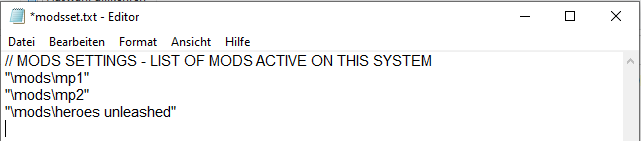
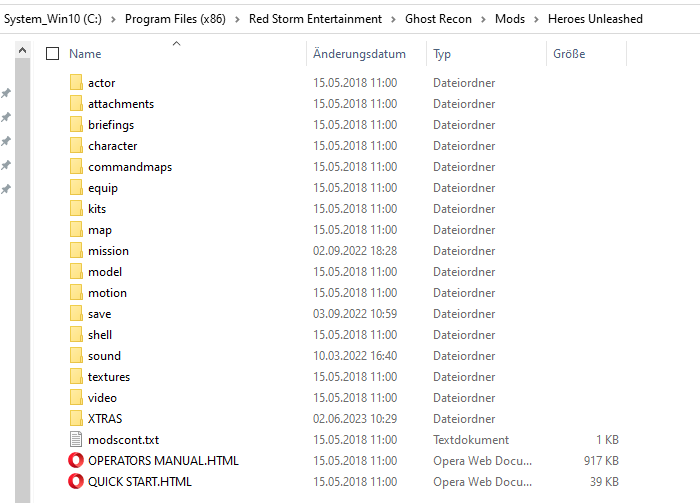
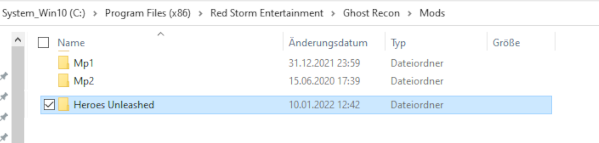




Ghost Recon Hideout (Discord)
in GR Games Room
Posted · Edited by Eisenhauer
oh yes Electronics e-sports is back finally PvP match again