Can we play GRAW 2 after Gamespy shutdown (Offline)?
In the summer of 2014 Gamespy shut down their game servers, affecting many games.
As GRAW2 uses Gamespy for account login, fans were left wondering if they could still play GRAW 2, either offline to play missions and mods, or online to play matches with other GRAW2 players.
The good news is YES you can still play GRAW2, so if you are recieving a server error when trying to play GRAW 2 here is how you should proceed for OFFLINE games. If you want to play online, please see our seperate entry for playing GRAW 2 online after the Gamespy shutdown.
This guide applies to both Steam and boxed retail versions!
How To Play GRAW2 Mission and Mods
1. Launch GRAW 2 and click Multiplayer. Create a new profile as shown below.
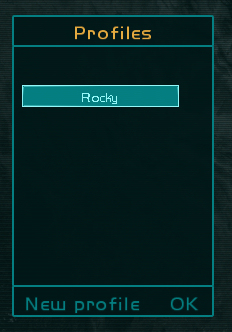
2. Ignore the Login boxes, and simply click LAN at the bottom right.

3. At the next screen click "Create Server" at the bottom left.
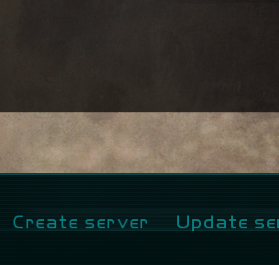
4. At the next screen click "Create Server" at the bottom left. Then select from the missions on the left to start your game. If you need more mods, remember to http://www.ghostrecon.net/files2/index.php?act=category&id=46#mce_temp_url#!
The only downside is that fater each mission, you will be presented with the following screen for a few seconds, just ignore this and wait for it to pass.
Have fun!
